More
- 8-Finger Tapping Scales - Minor pentatonic #1LEVEL 5Learn how to play the minor pentatonic scale way faster then you thought possible - by using 8-finger tapping.
- TappingLEVEL 4This technique allows for wide intervals at high speeds.
- Pentatonic HarmonicsLEVEL 4Creative natural harmonic patterns
- Basic TappingLEVEL 3Tapping technique on only one string, the high E
- Tapping PracticeLEVEL 8A very useful tapping exercise built on a smooth and wide harmony!
- Pentatonic Major SoulLEVEL 5R&B soul track featuring improvisation in A Pentatonic Major.
- Pentatonic & Minor SwitchingLEVEL 3In this lesson we will learn how to switch between a pentatonic and the minor scale.
- Pentatonic Shred LicksLEVEL 7This lesson includes some Pentatonic minor and Chromatic note licks in the style of John Petrucci, Zakk Wylde and Steve Morse.
- Major PentatonicsLEVEL 3Achieve beautiful Lydian / Maj7 sounds using just the pentatonic scale!
Feedback
Romko27th November 2013
useful lesson. thank!
 Aleksander Sukovic5th October 2009
Aleksander Sukovic5th October 2009Great lesson, Joe! Useful indeed.
 Canis22nd April 2009
Canis22nd April 2009Thanks a lot for this one! Opened my mind when it comes to patterns ^^
 Joe Kataldo21st August 2008
Joe Kataldo21st August 2008Thanks
Maximus26th July 2008
Good job Joe
 Joe Kataldo25th July 2008
Joe Kataldo25th July 2008Worked a lot for me

 Marcus Siepen24th July 2008
Marcus Siepen24th July 2008cool lesson Joe
 David Wallimann24th July 2008
David Wallimann24th July 2008Great way to get into tapping. Thanks for this lesson!
I really like the backing too. :-) Joe Kataldo24th July 2008
Joe Kataldo24th July 2008Thanks Guys I appreciate

 Danilo Capezzuto24th July 2008
Danilo Capezzuto24th July 2008Great topic Joe! Well done!
 Dejan Farkas23rd July 2008
Dejan Farkas23rd July 2008Nice

 Gabriel Leopardi23rd July 2008
Gabriel Leopardi23rd July 2008Cool exercises Joe!
 Joe Kataldo22nd July 2008
Joe Kataldo22nd July 2008Thanks Guys "stuff you can take and incorporate into your playing right away!" Is my video policy

 Hisham Al-Sanea22nd July 2008
Hisham Al-Sanea22nd July 2008very useful lesson joe.
 Carlos Carrillo22nd July 2008
Carlos Carrillo22nd July 2008Very good lesson! The technique of tapin proves very complicated to study! But with these examples we will be able to achieve it!
Kurt C. Dubay22nd July 2008
Nice...and ya Sweet Slipknot shirt:D
 Pablo Vazquez22nd July 2008
Pablo Vazquez22nd July 2008Very useful, Great exercises Joe!
 Nick32522nd July 2008
Nick32522nd July 2008cool lesson joe

fatb0t22nd July 2008
I love your lessons Joe - they're always practical and do-able. A lot of lessons are like INSANELY difficult shred stuff - your stuff you can take and incorporate into your playing right away! I love your lessons, keep them up!
TheOldOnes22nd July 2008
Oh this lesson is very useful for our guitar group. We have been trying to learn some tapping but most of attempts end somewhat in frustration - this one seems perfect as a 'gateway' to more tapping lessons.
On another note - We have noticed that a number of your lessons have been very useful in our progressions. Nicely done! Juan M. Valero22nd July 2008
Juan M. Valero22nd July 2008perfect exercise

 Joe Kataldo22nd July 2008
Joe Kataldo22nd July 2008Thanks Guys

 Muris Varajic22nd July 2008
Muris Varajic22nd July 2008Nice nice

 Bogdan Radovic22nd July 2008
Bogdan Radovic22nd July 2008Great idea and very interesting lesson!
 Gerardo Siere22nd July 2008
Gerardo Siere22nd July 2008Very useful and detailed.
 Ivan Milenkovic22nd July 2008
Ivan Milenkovic22nd July 2008Nice exercises Joey

 vintageplaya66622nd July 2008
vintageplaya66622nd July 2008Great Lesson Joe!
 chmilew22nd July 2008
chmilew22nd July 2008Yeah, that's a nice combination.
Well done Joe
 Jerry Arcidiacono22nd July 2008
Jerry Arcidiacono22nd July 2008Great lesson Joe. Pentatonic & tapping are a cool combo!
 botoxfox22nd July 2008
botoxfox22nd July 2008Very useful.
REC Takes
- Total views: 0
- Member views: 0
- Guest views: 0
- Lesson
- My notes
Get ready to tap some notes, today I'll show you one of the most beautiful techniques on guitar, that will let you play wide intervals, with a cool legato sound, and if you are a beginner, I'll show you were to start!
These Lesson Will Improve
-------------------------
Tapping
Legato
Pentatonic Knowledge
Pentatonic Tapping - A minor - 120 bpm
--------------------------------------
The Study connect and plays in pair two pentatonic box. The first with left hand legato, the latter with tapping, creating a three-notes per string pentatonic, with a fluid, legato sound.
Techniques Focus
----------------
Tapping let us play intervals, impossible with only one hand, reaching notes far away from the left hand, with the right hand finger. I prefer to use middle and sometime ring fingers, hammering on and then pulling off with a toward the ceiling movement. I don't like any rubber band or hair tie, wrapped around the nut, to dampen strings, to me it's like faking. I preferred back in days develop a good muting techniques, like many other players, using right hand palm, to mute strings above, and side of the left hand fingers to mute strings below. You don't need nothing more then some practice.
Recommended Listening
---------------------
Steve Vai, Passion & Warfare
Michael Romeo, The Dark Chapter
Guthrie Govan, Erotic Cakes
Pro Tips
--------
I never put my pick down! That's why I prefer to use the middle finger instead of the index one. This way I can keep holding my pick in position, ready to get in action whenever I wanna pick a fast fast passage after tapping or combine it with sweep.
Keep Practicing!
Joe Kataldo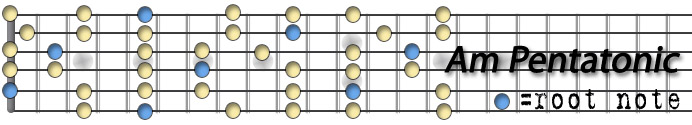
Jump to start: Home or `s` , you can also click/tap the lesson part again (the numbers above player)
Go to next part: PageUP or End.
Volume: ArrowUp / ArrowDown keys
Go to any part: Number keys (combinations also possible)
Pause or play: `k` or space key
Fullscreen: `f`, esc to close
Increase / decrease speed : `+` or `-`







